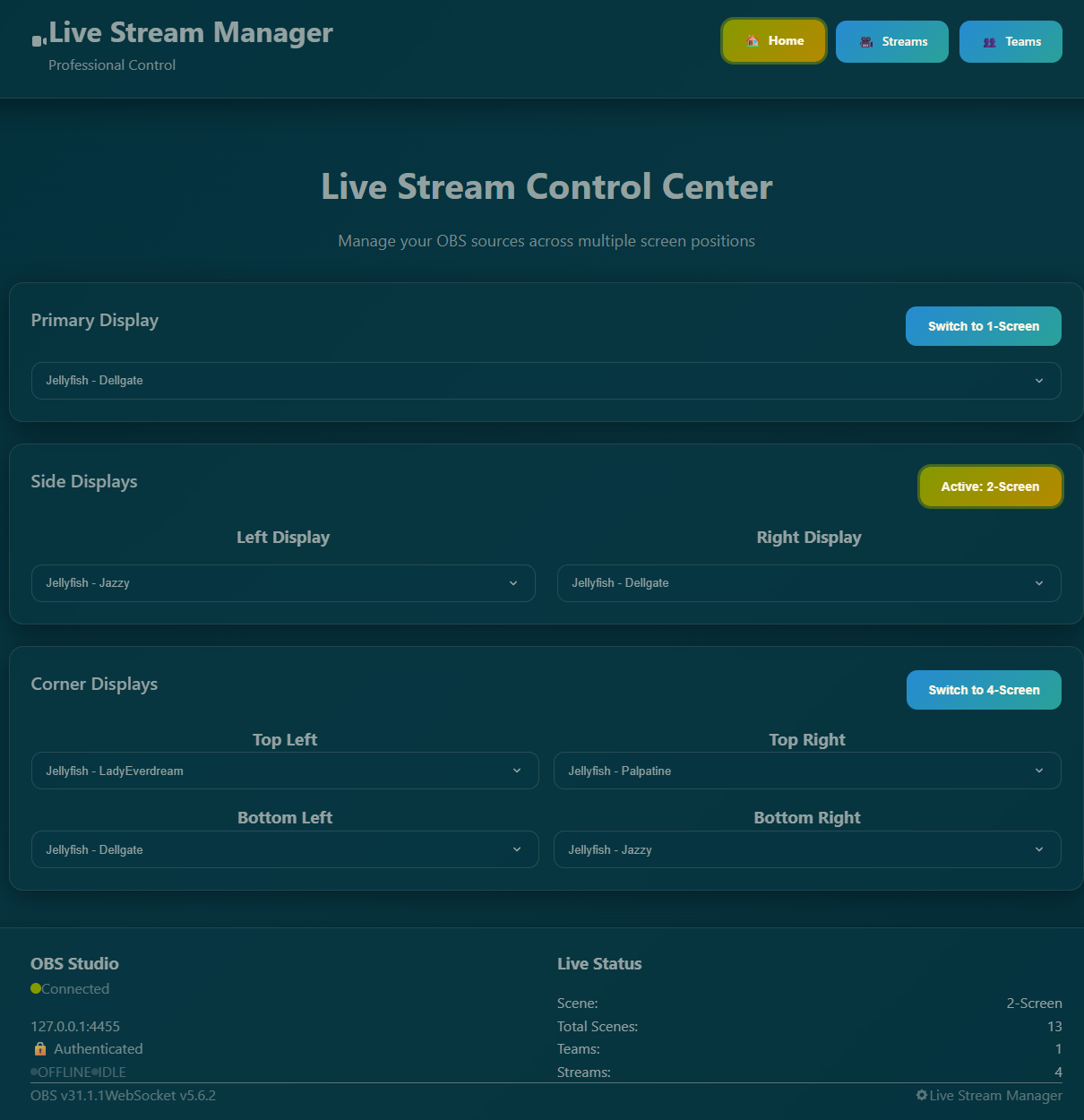- TypeScript 81%
- JavaScript 14.6%
- CSS 4.4%
|
All checks were successful
Lint and Build / build (push) Successful in 2m57s
Reviewed-on: #17 |
||
|---|---|---|
| .forgejo/workflows | ||
| .github/workflows | ||
| .serena | ||
| app | ||
| components | ||
| contexts | ||
| docs | ||
| files | ||
| lib | ||
| public | ||
| scripts | ||
| types | ||
| .eslintrc.json | ||
| .gitignore | ||
| config.js | ||
| image.png | ||
| jest.config.js | ||
| jest.setup.js | ||
| middleware.ts | ||
| next.config.ts | ||
| package-lock.json | ||
| package.json | ||
| postcss.config.js | ||
| postcss.config.mjs | ||
| README.md | ||
| tailwind.config.js | ||
| tailwind.config.ts | ||
| Testers2 | ||
| testers2_deco_stream | ||
| testObs.js | ||
| tsconfig.json | ||
Live Stream Manager
A professional Next.js web application for managing live streams and controlling multiple OBS Source Switchers with real-time WebSocket integration and modern glass morphism UI.
Features
- Studio Mode Support: Full preview/program scene management with transition controls for professional broadcasting
- OBS Scene Control: Switch between OBS layouts (1-Screen, 2-Screen, 4-Screen) with dynamic button states
- Multi-Screen Source Control: Manage 7 different screen positions (large, left, right, and 4 corners)
- Real-time OBS Integration: WebSocket connection with live status monitoring
- Enhanced Stream Management: Create, edit, and delete streams with comprehensive OBS cleanup
- Team Organization: Organize streams by teams with full CRUD operations and scene synchronization
- Collapsible Stream Groups: Organized stream display with expandable team groups for better UI management
- Comprehensive Deletion: Remove streams/teams with complete OBS component cleanup (scenes, sources, text files)
- Audio Control: Browser sources created with muted audio and OBS control enabled
- Modern UI: Glass morphism design with responsive layout and accessibility features
- Professional Broadcasting: Audio routing, scene management, and live status indicators
- Dual Integration: WebSocket API + text file monitoring for maximum compatibility
- UUID-based Tracking: Robust OBS group synchronization with rename-safe tracking
- Enhanced Footer: Real-time team/stream counts, OBS connection status, and studio mode indicators
- API Security: Optional API key authentication for production deployments
- Optimized Performance: Consolidated CSS architecture and standardized API responses
Quick Start
npm install
npm run dev
Open http://localhost:3000 to access the control interface.
Configuration
Environment Variables
Create .env.local in the project root:
# File storage directory (optional, defaults to ./files)
FILE_DIRECTORY=C:\\OBS\\source-switching
# OBS WebSocket settings (optional, these are defaults)
OBS_WEBSOCKET_HOST=127.0.0.1
OBS_WEBSOCKET_PORT=4455
OBS_WEBSOCKET_PASSWORD=your_password_here
# Security (IMPORTANT: Set in production)
API_KEY=your_secure_api_key_here
Security Setup
⚠️ IMPORTANT: Set API_KEY in production to protect your OBS setup from unauthorized access.
Generate a secure API key:
# Generate a random 32-character key
openssl rand -hex 32
Without an API key, anyone on your network can control your OBS streams.
OBS Source Switcher Setup
- In OBS, configure Source Switcher properties
- Enable "Current Source File" at the bottom
- Point to one of the generated text files (e.g.,
large.txt,left.txt) - Set read interval to 1000ms
- Sources will switch automatically when files change
Database Setup
The project includes an empty template database for easy setup:
# Option 1: Use template database directly (development)
# Database will be created in ./files/sources.db
npm run create-sat-summer-2025-tables
# Option 2: Set up custom database location (recommended)
# 1. Copy the template database
cp files/sources.template.db /path/to/your/database/sources.db
# 2. Set environment variable in .env.local
echo "FILE_DIRECTORY=/path/to/your/database" >> .env.local
# 3. Create tables in your custom database
npm run create-sat-summer-2025-tables
Template Database: The repository includes files/sources.template.db with the proper schema but no data. Your local development database (sources.db) is automatically ignored by git to prevent committing personal data.
Development Commands
npm run dev # Start development server
npm run build # Build for production
npm run start # Start production server
npm run lint # Run ESLint
npm run type-check # TypeScript validation
Architecture
- Frontend: Next.js 15 with React 19 and TypeScript
- Backend: Next.js API routes with SQLite database
- OBS Integration: WebSocket connection + text file monitoring
- Styling: Custom CSS with glass morphism and Tailwind utilities
- CI/CD: Forgejo workflows with self-hosted runners
API Documentation
The application provides a comprehensive REST API for managing streams, teams, and OBS integration.
Key endpoints include:
- Stream management (CRUD operations)
- Source control for 7 screen positions
- Team and OBS group management
- Scene switching and studio mode controls
- Real-time status monitoring
All endpoints support API key authentication for production deployments.
See CLAUDE.md for detailed architecture documentation and docs/API.md for complete endpoint specifications.
Known Issues
Text Centering
- Issue: Team name text overlays position left edge at center instead of centering the text itself
- Workaround: Manually change "Positional Alignment" to "Center" in OBS UI
- Status: Under investigation - requires further research into OBS API behavior
System Scene Exclusion
Infrastructure scenes containing source switchers are excluded from orphaned group detection:
- 1-Screen, 2-Screen, 4-Screen, Starting, Ending, Audio, Movies, Resources
- Additional scenes can be added to the
SYSTEM_SCENESarray in/app/api/verifyGroups/route.ts